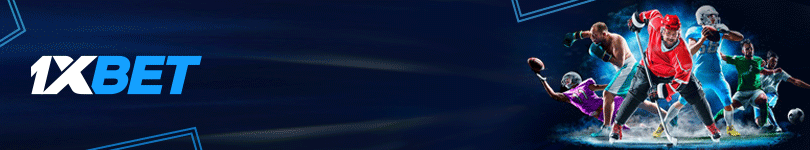Top Leagues
Top Teams
How To
Become a team or a league Organizer
- Login or Register if you have no account
- Go to the contact us page and request to become a team/league organizer. We will respond to let you know whether your request was accepted or denied
- If your request is accepted, you can then proceed to my teams or my leagues page and manage your teams or leagues
Create Team
- Login or Register if you have no account
- On the navigation menu got to my teams' page the click add button
- On the create team page, enter the required fields then click on the submit button
Create Player
- Login or Register if you have no account
- Go to my teams or search for the team
- On the team page, click players tab the click on the add button
- On the create player page, enter the required fields then click on the submit button
Create League
- Login or Register if you have no account
- On the navigation menu got to my leagues' page the click add button
- On the create league page, enter the required fields then click on the submit button
Join League
- Login or Register if you have no account
- Go to my teams page or search for your team
- On the team page, click on requests tab, then league requests tab, the click on send request button
- On the league request page, enter the required fields the click on the submit button
Add Team to League
- Login or Register if you have no account
- Go to my leagues page or search for your league
- On the league page, click on the requests tab then click on the send request button
- On the send request page, fill in the required fields the click on the submit button
Create League Match
- Login or Register if you have no account
- Go to my leagues page or search for your league
- On the league page, click on the fixtures tab then click on the add button
- On the create match page, fill in the required fields the click on the submit button
Create Friendly Match
- Login or Register if you have no account
- Go to my teams page or search for your team
- On the team page, click on the requests tab, then click on the match requests button, then click on the send request button
- On the create match request page, fill in the required fields the click on the submit button
Add Match Goal
- Login or Register if you have no account
- Go to my teams page or search for your team if it's a friendly match
- Go to my leagues page or search for your league if it's a league match
- On the team page or the league page, click on the fixtures tab then click on the fixture that you want to add a goal
- On the fixture/match page, click on the goals tab then click on the add goal button
- On the add goal page, fill in the required fields then click on the submit button
Add Match Player
- Login or Register if you have no account
- Go to my teams page or search for your team if it's a friendly match
- Go to my leagues page or search for your league if it's a league match
- On the team page or the league page, click on the fixtures tab then click on the fixture that you want to add a goal
- On the fixture/match page, click on the squads tab then click on the add match player button
- On the add match player page, fill in the required fields then click on the submit button